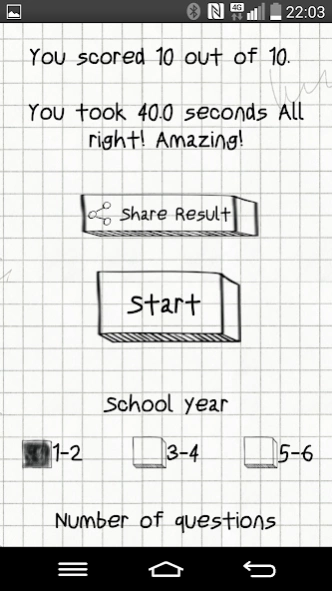Mental Maths 1.02
Free Version
Publisher Description
Mental Maths - Shoot to the top of the class in Mental Arithmetic (KS1, 2 & 11+)
Mental Maths App is designed to be quick and easy to use by children in primary education (4 to 11 years old). It will sharpen the basic arithmetic skills required by most schools.
It is designed to help acquire and sharpen the mental maths skills required for key stage 1 and 2 in the UK and 11+ maths principles and concepts. It has been designed by Mathematics graduates in consultation with fully qualified Maths teachers in the UK (PGCE).
One minute a day using the app will be enough to achieve noticeable results after only a few weeks.
A multiple choice interface is used because having options helps a child get to grips with the size and nature of an answer. This is a crucial step to knowing that an answer is correct and helps maintain a child’s confidence and flow.
Timing the speed of completing the test also adds a further competitive element to the interaction, giving a child an incentive to continue to improve their speed once they have mastered accuracy.
We have included ads in the first version of the app in a way that we believe does not disrupt the user experience.
We welcome any constructive comments / criticism – we want it to work for you – please let us know what you think!
About Mental Maths
Mental Maths is a free app for Android published in the Teaching & Training Tools list of apps, part of Education.
The company that develops Mental Maths is BE Soft Ltd. The latest version released by its developer is 1.02.
To install Mental Maths on your Android device, just click the green Continue To App button above to start the installation process. The app is listed on our website since 2015-11-14 and was downloaded 0 times. We have already checked if the download link is safe, however for your own protection we recommend that you scan the downloaded app with your antivirus. Your antivirus may detect the Mental Maths as malware as malware if the download link to com.mm.justbesoft.mentalmaths is broken.
How to install Mental Maths on your Android device:
- Click on the Continue To App button on our website. This will redirect you to Google Play.
- Once the Mental Maths is shown in the Google Play listing of your Android device, you can start its download and installation. Tap on the Install button located below the search bar and to the right of the app icon.
- A pop-up window with the permissions required by Mental Maths will be shown. Click on Accept to continue the process.
- Mental Maths will be downloaded onto your device, displaying a progress. Once the download completes, the installation will start and you'll get a notification after the installation is finished.